With more than two billion monthly active users, YouTube is the world’s second largest search engine. It’s no surprise that starting a YouTube channel is one of the most effective ways to build your online audience.
But if you want your YouTube channel to be successful, you have to take its version of search engine optimization (SEO) seriously. It requires careful keyword research and using those keywords in the right places to accumulate subscribers.
In this guide, we explain YouTube channel keywords, how they work, and how you can use them to build your YouTube brand.
What are YouTube Channel Keywords?
YouTube channel keywords are phrases and terms that define your channel’s identity and its general content focus. These keywords play a crucial role in attracting viewers to your channel by aiding YouTube’s algorithm in determining which channels and related videos to recommend.
The purpose of incorporating channel keywords is to furnish YouTube with valuable information to understand your channel’s niche, the type of content you produce, and your target audience. YouTube classifies your channel based on the information found in your channel description, channel tags, and the content of your videos.
Effective YouTube SEO also relies on keywords – and other metadata you provide – as it helps match your content with relevant channels, topics, and videos. Google indexes your YouTube videos, but this only happens if you supply sufficient information and data to assist in locating your content.
For instance, Cocomelon, one of the most popular YouTube channels, naturally includes keywords like “nursery rhymes,” “kids entertainment,” and “kids songs” to define its content.
In contrast, Movieclips uses movie titles and common phrases for individual scenes for its titles. People search “Mario vs. Donkey Kong Scene,” so that becomes the title. Simple, right?
If you don’t give YouTube and Google enough information about your videos, it won’t know how to classify it. And if it can’t classify your videos, it can’t recommend them to other users.
What Keywords Should I Use for YouTube?
To begin with your YouTube channel keywords, start by defining your channel’s purpose. What value do you offer your target audience? Begin by writing down phrases that your target audience is likely to search for. Then dive into some YouTube keyword research.
One approach is to use YouTube’s autocomplete function for keyword suggestions. Start typing anything into the YouTube search bar. Take note of anything that pops up as you type. The recommendations aren’t just close letter matches. They are also popular searches of other users.
You might also find it useful to use a keyword search tool to identify words and phrases that people use to find your kind of content. Ahrefs and SEMRush are popular options. Keyword tools don’t apply directly to YouTube (because they scrape data from search engines), but they can help you determine what people are looking for. (If they’re searching it on the web, they’re probably searching it on YouTube as well.)
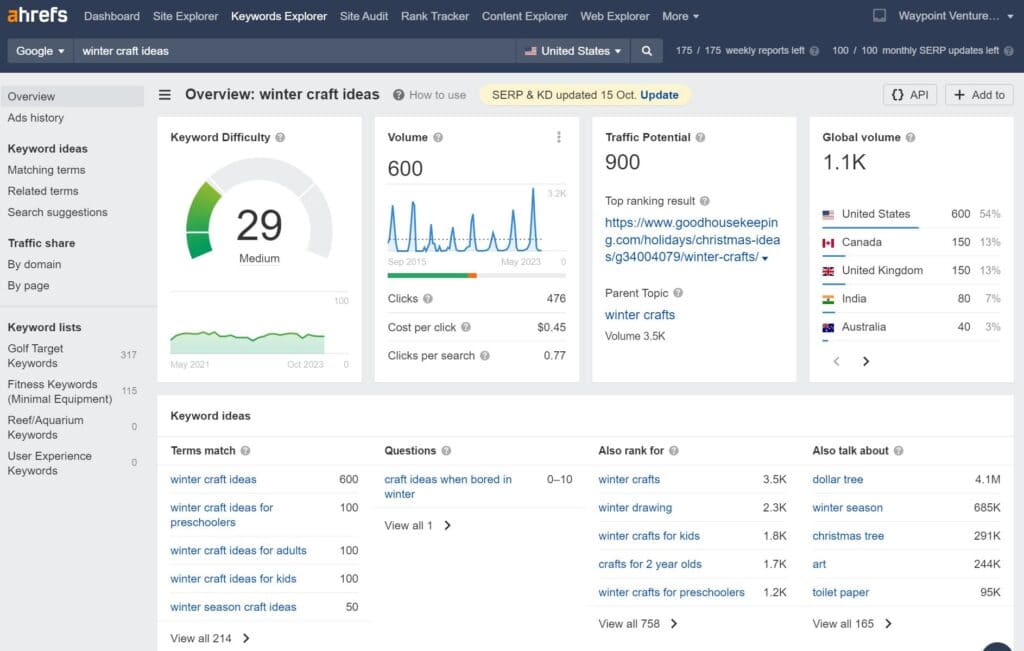
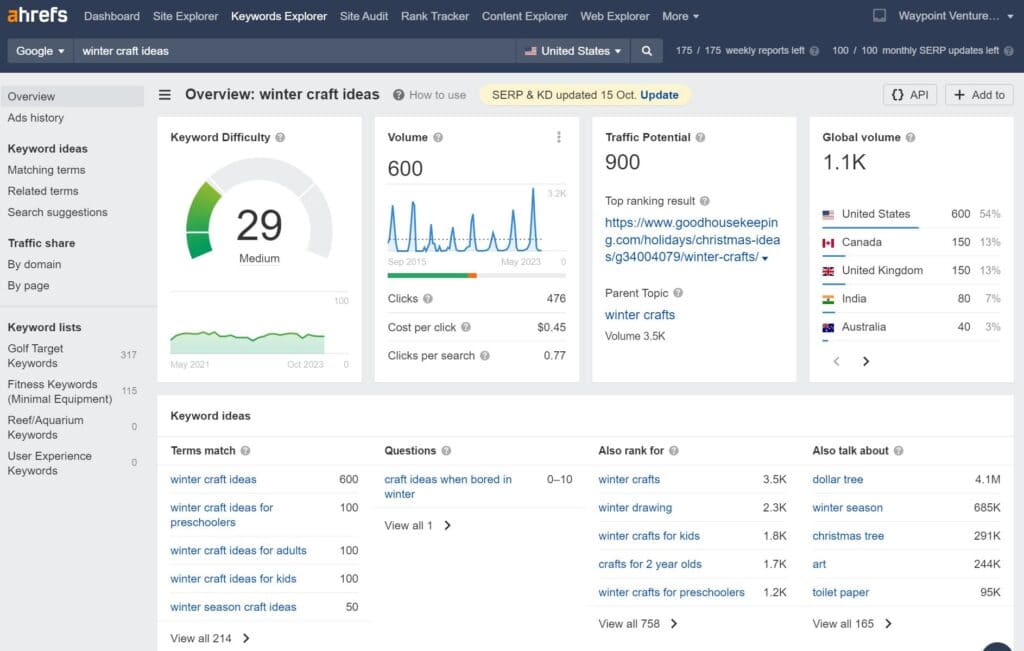
Google Trends is another helpful tool. It helps you understand what people are searching for. It also shows you – in a visual way – if that term is becoming more or less popular (which can help with your content planning).
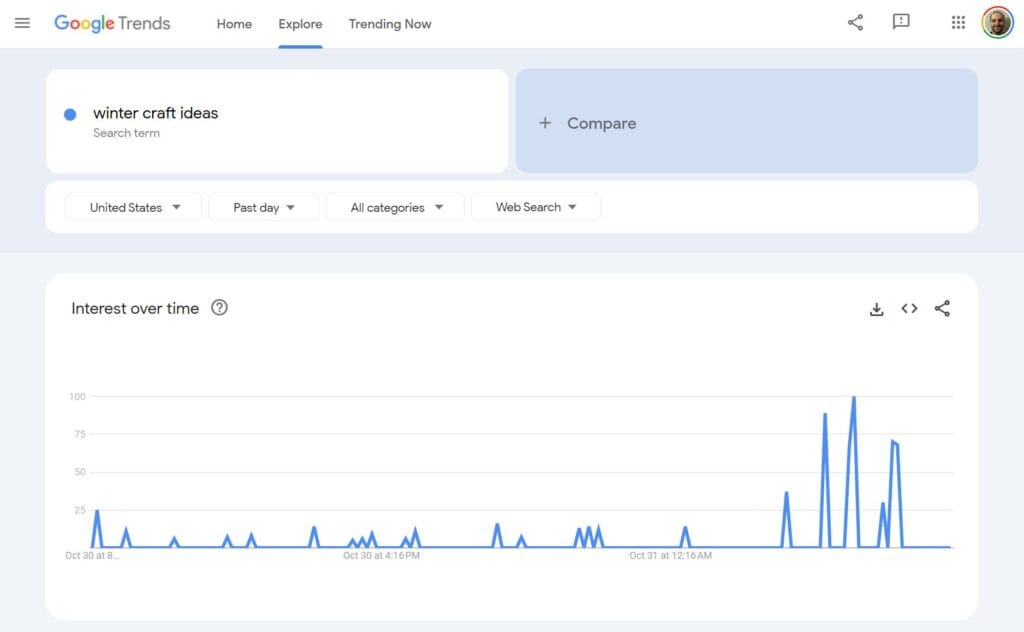
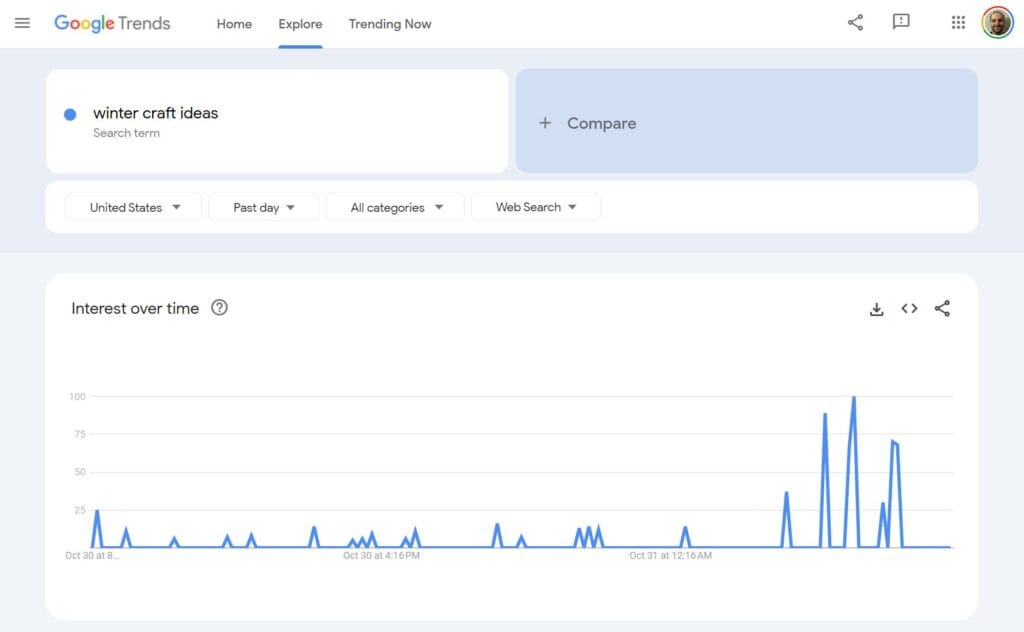
Whenever you look for YouTube channel keywords, focus on the long tail versions. Long-tail keywords are keywords that are more specific (and usually longer) than commonly used keywords. (The “long” refers to their visual appearance on a distribution graph, but they are usually longer than short tail keywords.”)
Here’s a short tail keyword: treehouse.
Here’s a long tail keyword: DIY backyard treehouse fits 5 kids
Long tail keywords are searched for less often, but they also have fewer creators making content to serve them. You’re more likely to grow an audience by first targeting long tail keywords. And since a long tail keyword includes the short tail keyword, you get credit for that as well.
Where Should You Use YouTube Channel Keywords?
You should use YouTube channel keywords in several key places to optimize your channel’s visibility and relevance:
Channel Description
Your channel description is crucial as it appears in your “About” section, YouTube’s search results, and Google’s search pages. Both search engines depend on this information to understand your channel and content, so making a concise, compelling summary is essential for improved ranking and visibility.
The “About” section allows viewers to get to know you and your content. Incorporate relevant keywords from your research to enhance your YouTube SEO. Just make sure it sounds natural.
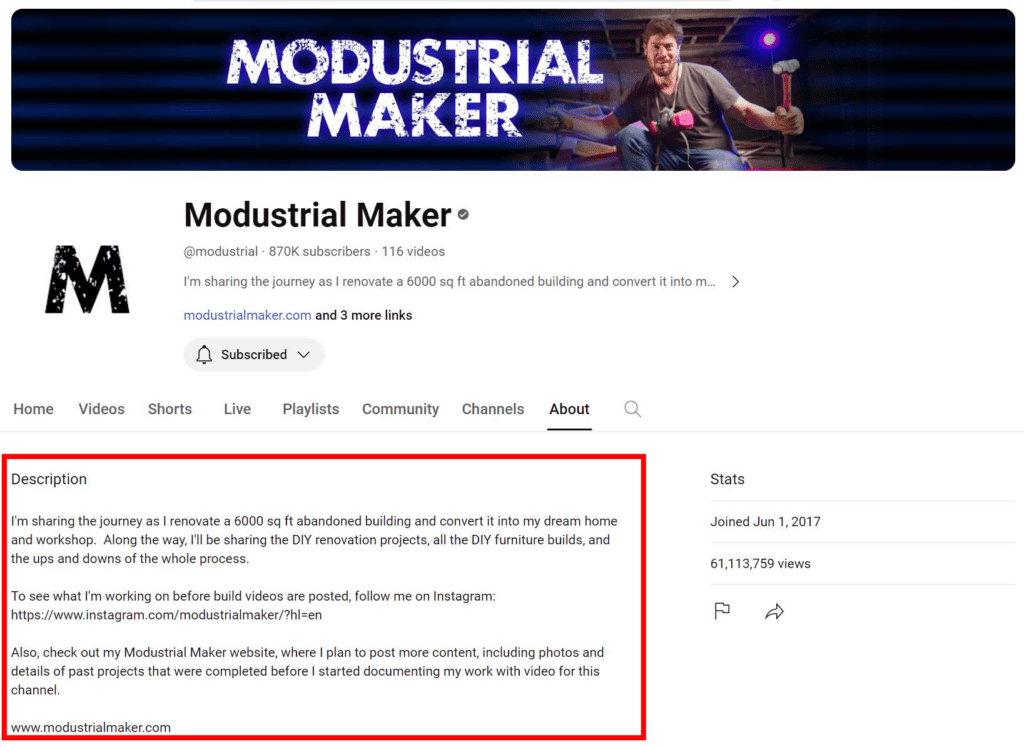
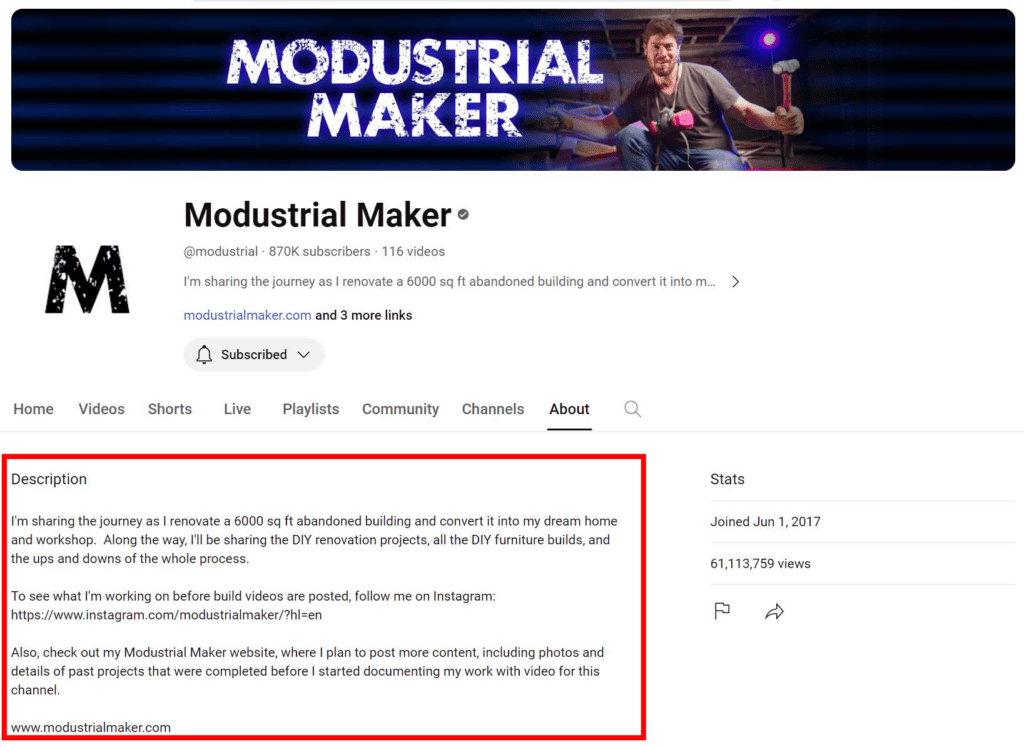
Use the first 100-150 characters to convey key information, as this is what YouTube’s search results display. While it’s about you, also focus on what viewers can gain from your channel. You can include additional details as well, such as your upload schedule, social media links, a subscribe call-to-action, and other pertinent information.
Channel Keywords
Add channel keywords to the channel tags section in your YouTube Studio. These tags help in further classifying your channel for YouTube’s recommendation algorithm. Choose broad terms that relate to your channel’s overall subject matter.
One study discovered that channel keywords help rank performance, but only up to about 200 characters. After that, there aren’t any benefits and may confuse YouTube’s algorithm. So stick to 10-15 keywords.
To add channel keywords, click “Your Channel” beneath your profile picture, then click “Settings.” Enter your keywords under “Basic Info.”
Video Titles
Consider including relevant YouTube channel keywords in your video titles, especially if they align with the content of the specific video. Use the words and phrases that your audience uses to find similar videos. YouTube lets you make titles up to 100 characters, but keep yours below 60 so they don’t get cut off.
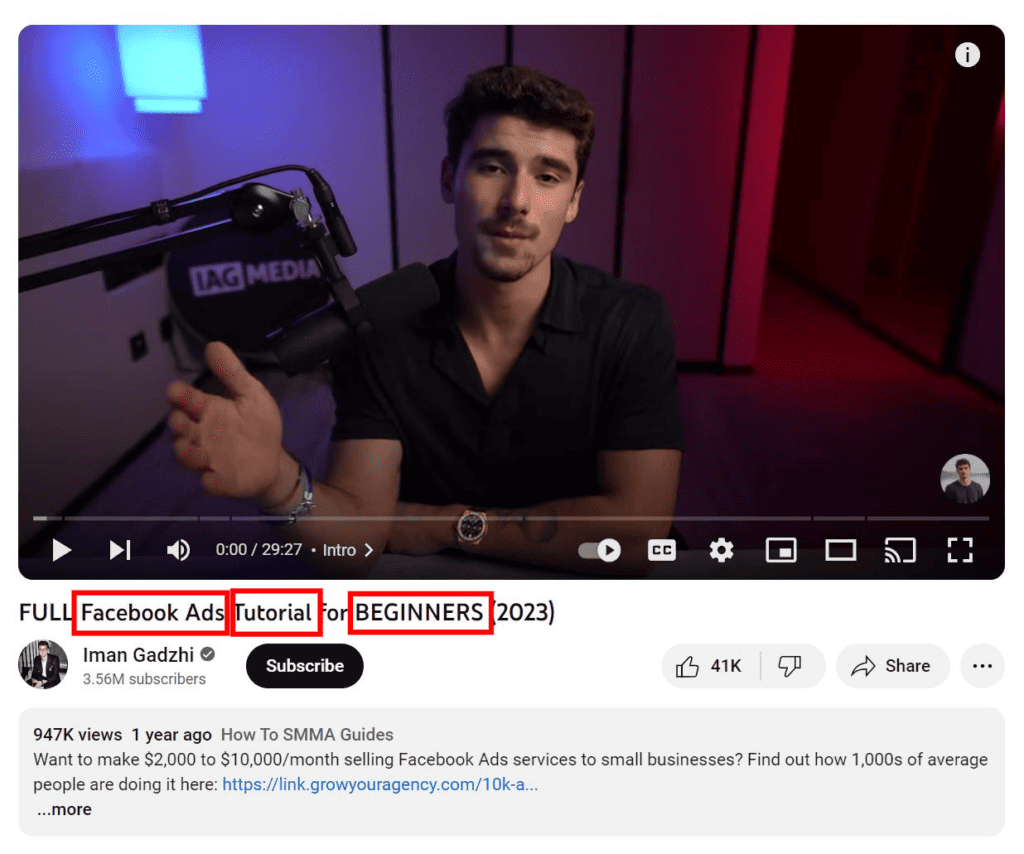
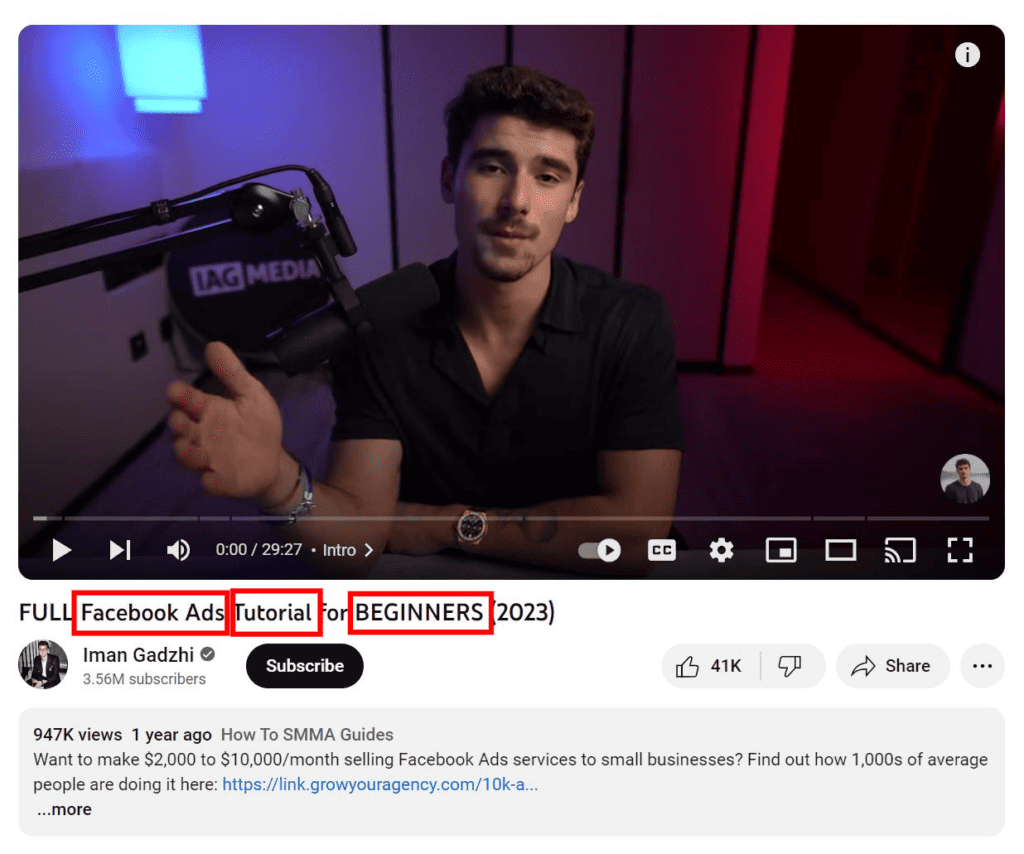
That said, don’t pack your titles with every keyword that relates to your topic. Be reasonable and focus on the keywords that most likely relate to your video.
If YouTube thinks you’re trying to exploit their algorithm, they won’t recommend your video to anyone. YouTube will take action against your account if you repeatedly publish spammy content.
Video Descriptions
Write detailed video descriptions that feature channel keywords where appropriate. This can provide viewers and the algorithm with a better understanding of your video content.
Check out how Coffee with my Sunshine uses lots of smart keywords in their descriptions.
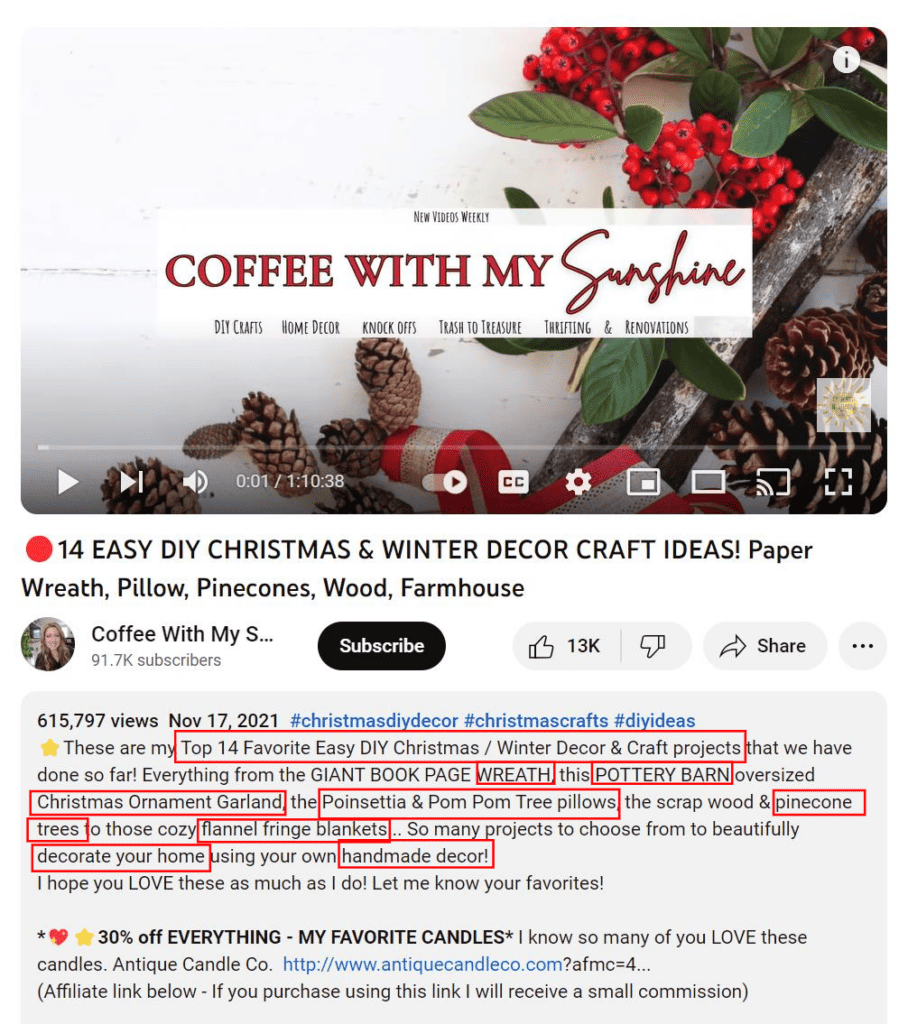
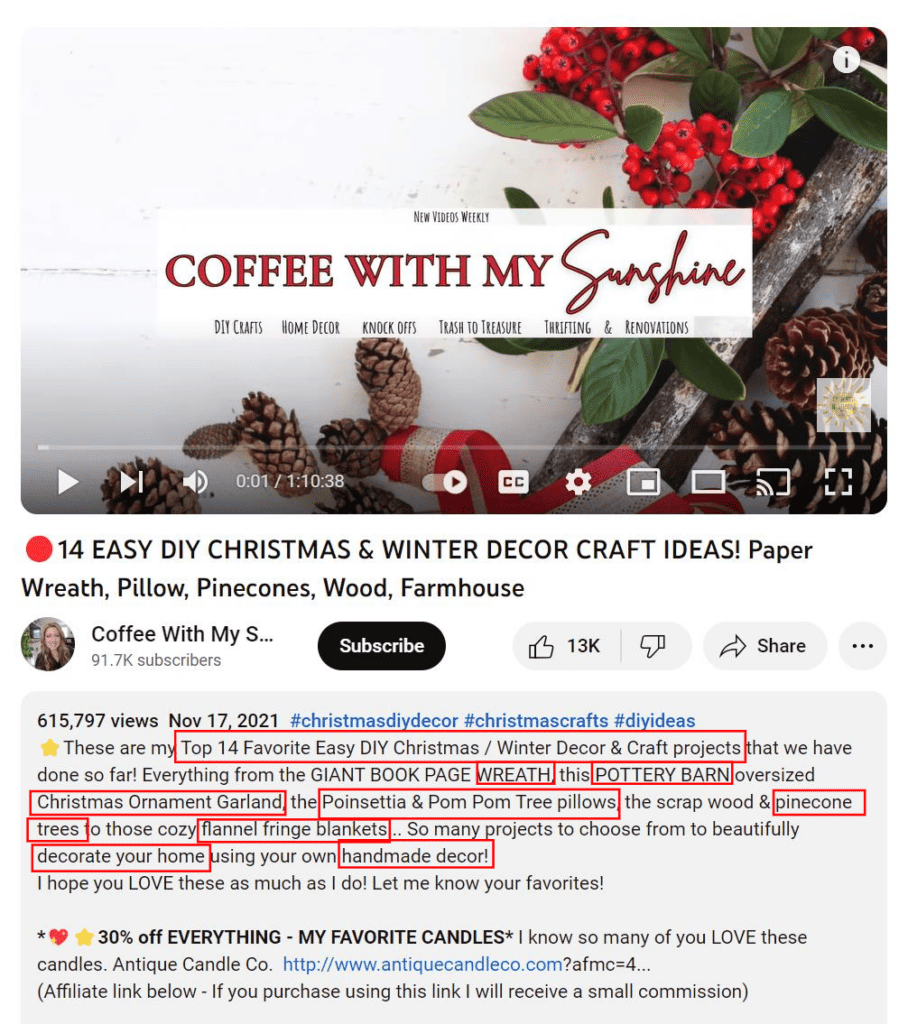
Well it’s possible to put thousands of words of content into your video subscriptions, the YouTube algorithm is mostly concerned about the phrases you use at the beginning. Make sure to use your keywords in the first 100 words.
Video Tags
Use YouTube channel keywords as video tags for each video you upload. These tags assist in associating your video with your channel’s overall theme. YouTubers often search for these tags or browse videos according to their tags, so it’s a great way to boost your discoverability.
Video Thumbnails
Thumbnails are just images, so they aren’t used by YouTube’s algorithm to categorize and recommend videos to users. However, you can put keywords that match your audience’s intent on to the image, thereby making them more visually appealing.
For instance, if your audience likes to watch home makeover videos, putting phrases like “Insane transformation” or “Best home renovation” will help them connect with the video.
Notice how these videos carry some keywords into the thumbnail.
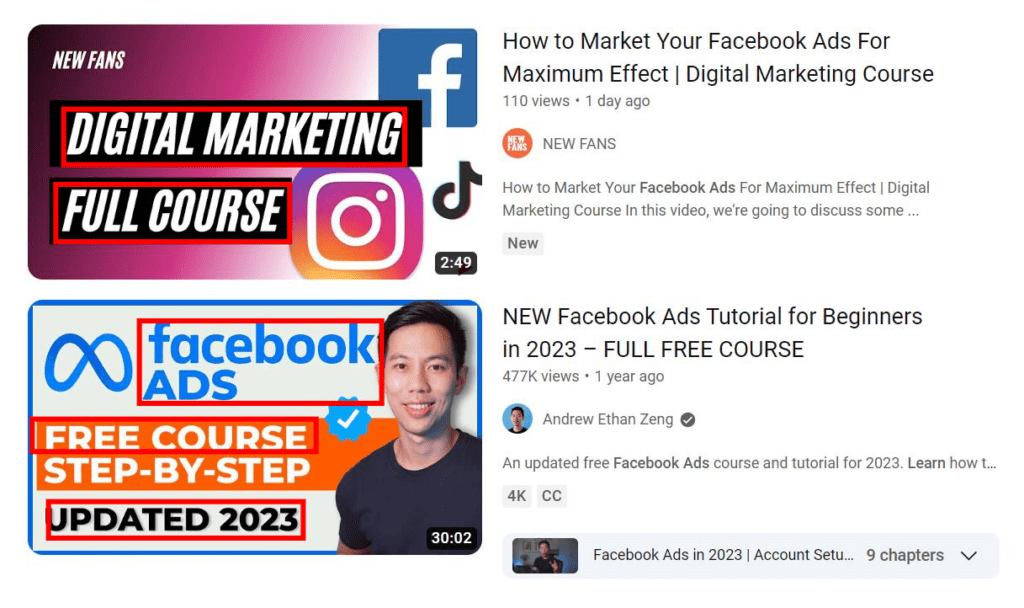
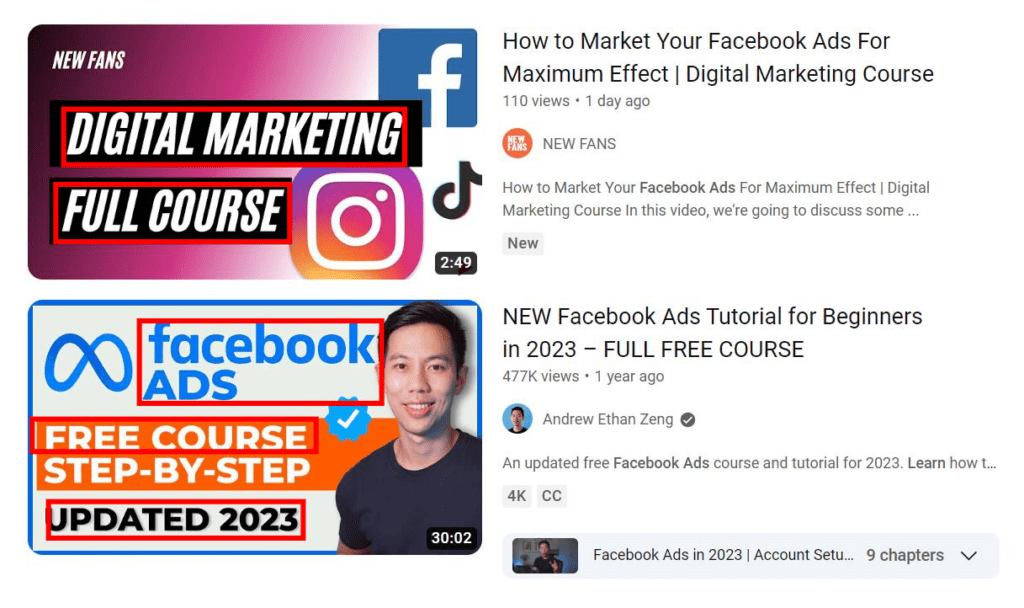
Video Content
Naturally incorporate channel keywords in your video content, such as during introductions or discussions. This reinforces the relevance of your channel to viewers so they know they are in the right place for the kind of content they were looking for.
Video End Screens and Cards
Use end screens and cards to promote other videos from your channel, making sure they are relevant to your channel’s keywords. Again, this doesn’t help YouTube’s algorithm, but it connects with users so they know you have the kind of content they need.
Playlist Titles and Descriptions
If you create playlists on your channel, use channel keywords in the titles and descriptions of these playlists. This can help organize your content and enhance discoverability. YouTube will use these data points to recommend your videos to others.
Take Your YouTube Channel Keywords Seriously
As you can see, your YouTube channel keywords can have a big impact on the performance of your channel, but only if you use them appropriately. Take some time to find the right keywords for your content, then use them wherever you can to feed the algorithm.
As you produce videos, engage with your audience and take note of the words and phrases they use. A simple comment on one of your videos could unlock a new word that offers enormous potential.
How did you discover the right YouTube channel keywords for your content? Let us know in the comments.
Featured image: princewpseo / Wikimedia (Creative Commons)